How to Optimize Your Room Setup for a Long Throw Ratio Projector
Setting up a home theater with a long throw ratio projector offers a cinematic experience with expansive screen sizes and superior image quality. However, achieving optimal performance requires careful planning and room optimization. This guide provides comprehensive steps to ensure your long throw projector delivers the best possible viewing experience.
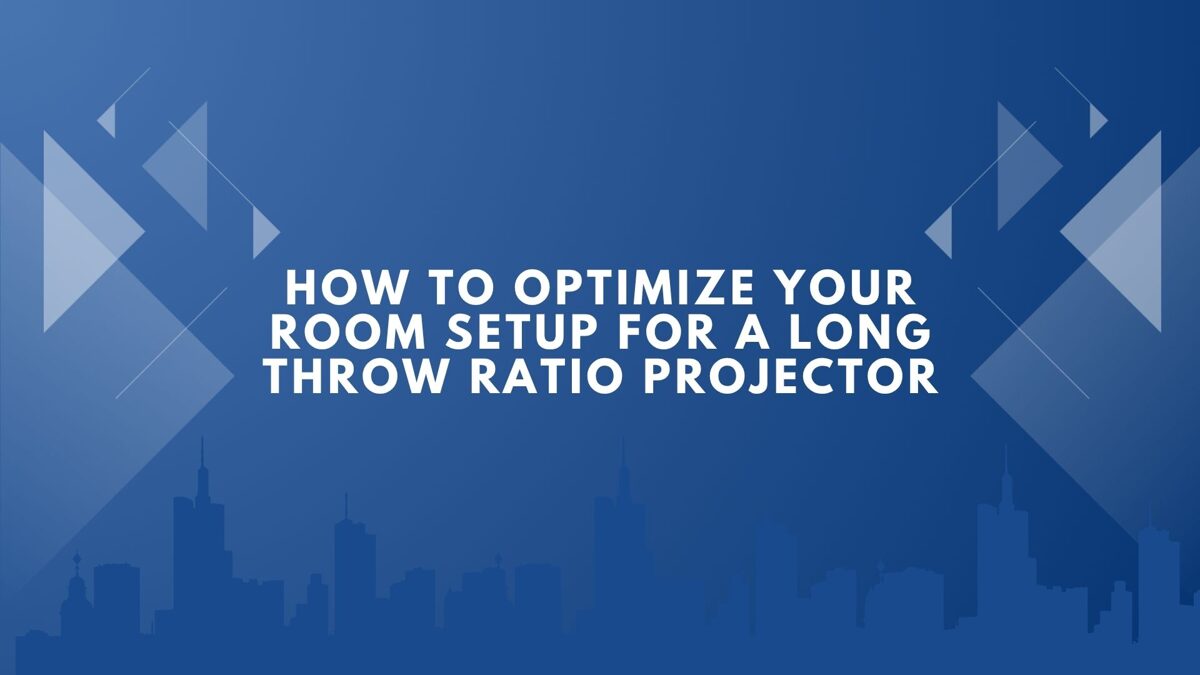
1. Understanding Long Throw Projectors
What Is a Long Throw Ratio Projector?
A long throw projector is designed to project large images from a considerable distance. Typically, these projectors have a throw ratio greater than 1.5:1, meaning they need to be placed at least 1.5 feet away from the screen for every foot of image width. For instance, to project a 100-inch-wide image, the projector should be positioned approximately 12.5 feet away.
Advantages of Long Throw Projectors
-
Image Quality: They often provide better image clarity and sharpness compared to short throw projectors.
-
Flexibility: Suitable for large rooms or dedicated home theaters where space allows for longer distances.
-
Reduced Distortion: Less prone to image distortion and focus issues that can occur with short throw projectors.
2. Assessing Your Room Dimensions
Measuring Your Space
Before setting up your projector:
-
Room Length: Measure the distance from the intended projector location to the screen wall.
-
Ceiling Height: Ensure there's adequate height for ceiling mounting if desired.
-
Room Width: Consider the width for seating arrangements and speaker placement.
Calculating Throw Distance
Use the projector's throw ratio to determine placement:
Throw Distance = Throw Ratio × Screen Width
For example, with a throw ratio of 2.0:1 and a 100-inch-wide screen:
Throw Distance = 2.0 × 100 inches = 200 inches (16.7 feet)
Ensure your room can accommodate this distance.
3. Selecting the Right Screen
Screen Size and Aspect Ratio
-
Size: Choose a screen size that fits your room and viewing preferences.
-
Aspect Ratio: Common ratios include 16:9 for widescreen and 2.35:1 for cinematic experiences.
Screen Material
-
Matte White: Ideal for rooms with controlled lighting.
-
High Gain: Enhances brightness in larger rooms.
-
Ambient Light Rejecting (ALR): Useful in rooms with some ambient light.
4. Optimizing Lighting Conditions
Controlling Ambient Light
-
Window Treatments: Install blackout curtains or blinds to minimize external light.
-
Lighting Fixtures: Use dimmable lights to control brightness during viewing.
-
Wall Colors: Opt for darker shades to reduce light reflection.
Controlling ambient light enhances image contrast and color accuracy.
5. Positioning the Projector
Mounting Options
-
Ceiling Mount: Keeps the projector out of the way and aligned with the screen.
-
Rear Shelf: Suitable if ceiling mounting isn't feasible.
Alignment and Calibration
-
Lens Shift and Keystone Correction: Use these features to fine-tune image alignment.
-
Focus and Zoom: Adjust to achieve a sharp and properly sized image.
Proper positioning ensures optimal image quality and viewing comfort.
6. Enhancing Audio Experience
Speaker Placement
-
Front Speakers: Place on either side of the screen at ear level.Center Channel: Position directly above or below the screen.
-
Surround Speakers: Place beside or behind the seating area.
Acoustic Treatments
-
Wall Panels: Install to reduce echo and improve sound clarity.
-
Carpeting: Helps absorb sound and reduce reflections.
A well-designed audio setup complements the visual experience.
7. Managing Cables and Connectivity
Cable Organization
-
Conduits and Raceways: Use to conceal and protect cables.
-
Cable Management Systems: Keep cables organized and prevent tangling.
Connectivity Options
-
HDMI: Ensure high-speed cables for 4K content.
-
Wireless Solutions: Consider wireless HDMI transmitters to reduce cable clutter.
Efficient cable management maintains a clean and safe environment.
8. Calibrating Your Projector
Image Settings
-
Brightness and Contrast: Adjust for optimal picture quality.
-
Color Temperature: Set to match your viewing preferences.
-
Gamma and Sharpness: Fine-tune for detailed and balanced images.
Professional Calibration
For the best results, consider hiring a professional to calibrate your projector and audio system.
Conclusion
Optimizing your room for a long throw ratio projector involves careful planning of space, lighting, audio, and equipment placement. By following these guidelines, you can create an immersive home theater experience that rivals commercial cinemas.